


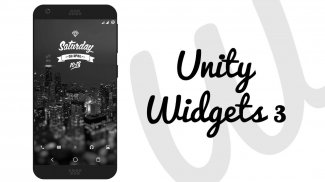







Unity Widgets 3

Unity Widgets 3 açıklaması
Welcome to Unity Widgets
- Pack has almost 100 widgets
- 7 dedicated designers making beautiful widgets for your enjoyment, go to the about page to read more about us.
- Join the community for updates, giveaways and beautiful setups made by the community for your inspiration: "https://plus.google.com/communities/118294947909671305367"
*In order to use this widget pack you need to install *Zooper Widgets PRO* app.*
Method 1:
- Download Unity
- Tap on "Assets"
- Choose "Zooper Pro"
- Install Zooper Pro from Play Store
Method 2:
- Download and install Zooper Widget Pro 2.38 or above
- Download and install Unity
- Add a Zooper widget to your homescreen
- When Zooper widget skins list pops up, choose Unity
- Select the widget you want to add
If the widget is not right sized use the scaling percentage in the Zooper option to apply correctly the widget that you like.
</div> <div jsname="WJz9Hc" style="display:none">Birlik Widget'lar Hoşgeldiniz
- Paketi yaklaşık 100 widget vardır
- Zevk için güzel widget yapma 7 özel tasarımcılar, hakkımızda daha fazla bilgi için ilgili sayfaya gidin.
"Https://plus.google.com/communities/118294947909671305367": - senin ilham toplum tarafından yapılan güncellemeler, hediye ve güzel kurulumları için topluluğa katılın
* Bu widget kullanmak size * Zooper Widget'lar PRO * uygulaması yüklemeniz gerekir paketi için. *
Yöntem 1:
- Unity İndir
- "Varlıklar" dokunun
- "Zooper Pro" seçin
- Play Store'dan Zooper Pro yükleyin
Yöntem 2:
- Indirin ve yükleyin Zooper Widget Pro 2.38 veya üzeri
- Download ve Unity yüklemek
- Ana ekranınıza bir Zooper widget'ı ekleyin
- Zooper Widget derileri listesi açılır, Unity seçin
- Eklemek istediğiniz widget seçin
Widget doğru büyüklükte kullanım değilse Zooper seçeneği ölçeklendirme yüzdesi doğru istediğiniz widget'ı uygulamak.</div> <div class="show-more-end">






























